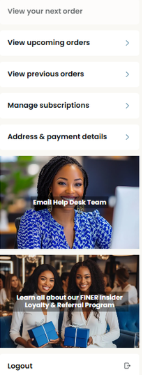How do I update my address?Updated 6 days ago
NOTE: Address updates made after the billing cycle has been processed will take effect for the next unbilled box. If an address update needs to take effect this quarter, please reach out to [email protected] to communicate your immediate address change. We cannot edit addresses once packages are in transit.
The fastest way to gain access to your account is to start on The Finer Things 1920 account page.
Enter the email address associated with your subscription and the system will send you an email OR SMS with a unique code which will bring you directly to the subscription box management portion of your account.
Navigate to the Address & Payment Details and update your address.
As a reminder, if request is between billing cycles and your box needs to be delivered to new address for this quarter, please reach out to [email protected] for immediate assistance related to your address change.